It is such a nuisance being unable to login to any system, especially when the reason is not because of any system failure but because of just simply forgetting the password one previously assigned. This can happen to anyone. Without proper keeping of your credentials might give you a headache in the future.
In cases of Windows servers, it is a good thing that their is a course of action we can rely to without the use of any third party application and totally free of cost in case we forgot the local administrator password we set during the day when we first set it up.
In this post, I will present to you step-by-step on how to reset the local administrator's password applicable and tested to work in Windows Server 2008, Windows Server 2008 R2 and Windows Server 2012. I am not sure if this is still applicable for Windows Server 2016 and the future...
Are your ready? Let's start!
In cases of Windows servers, it is a good thing that their is a course of action we can rely to without the use of any third party application and totally free of cost in case we forgot the local administrator password we set during the day when we first set it up.
In this post, I will present to you step-by-step on how to reset the local administrator's password applicable and tested to work in Windows Server 2008, Windows Server 2008 R2 and Windows Server 2012. I am not sure if this is still applicable for Windows Server 2016 and the future...
Are your ready? Let's start!
- First, insert Original Windows Server 2008/2012 installation DVD.
- Boot computer from Server 2008/2012 installation DVD.
- Select “Repair your computer”.
- Select the first option “Use recovery tools...” then click Next.
- Select “Command Prompt”.
- Backup Utilman.exe using below command:
MOVE C:\Windows\System32\Utilman.exe C:\Windows\System32\Utilman.exe.bak - Copy cmd.exe and rename it Utilman.exe
COPY C:\Windows\System32\cmd.exe C:\Windows\System32\Utilman.exe - Restart and boot to normal OS.
- On the logon screen, click Ease of Access icon or press Windows key + U. A command prompt window must appear.
- To change password, input the following:
net user administrator * - Once you press enter you will asked to set a new password and then confirm it, when entering your new password don’t worry if you can’t see them as you type, they are invisible, they are however being remembered.
- Once you’re logged in again don’t forget to delete Utilman.exe and then rename Utilman.exe.bak back to plain old Utilman.exe.
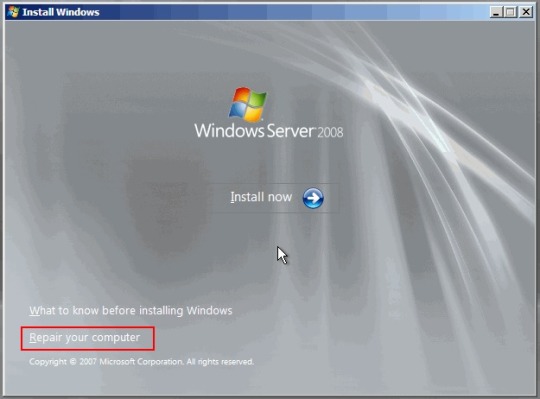
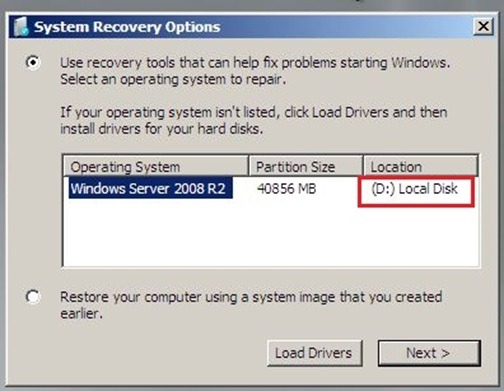
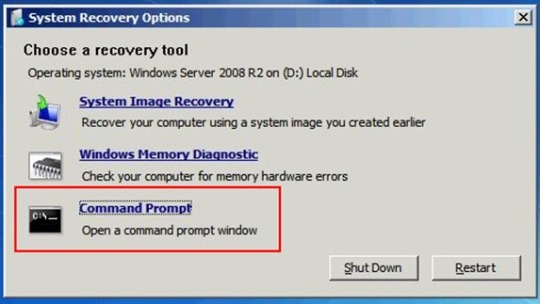
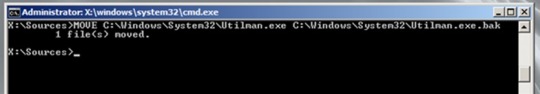
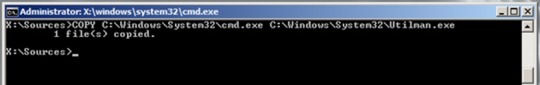

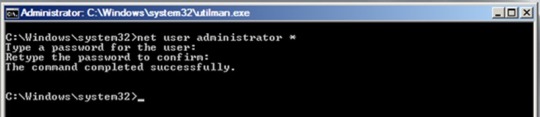
That's all. Hoped this TUT was able to help you somehow. For an IT practitioner, especially for System Engineers and Administrators this is a must learn, for you'll never know when will it become in handy.
Thanks for dropping by.
Thanks for dropping by.

0 Comments